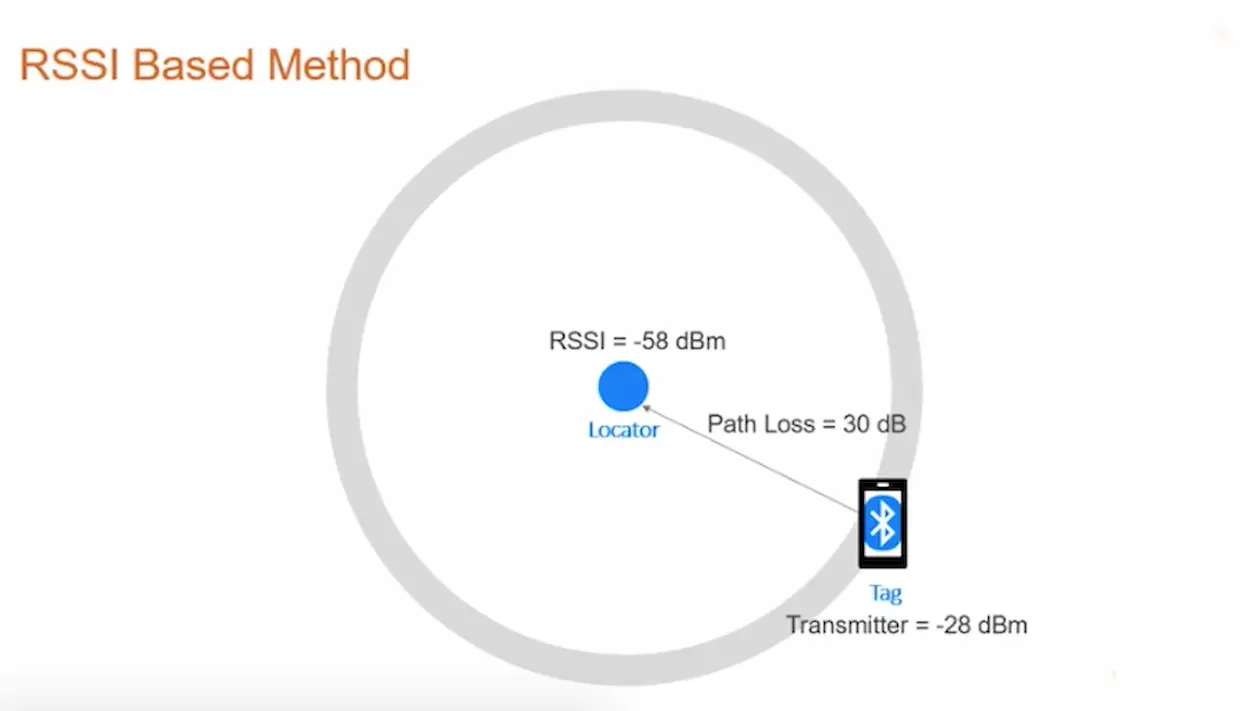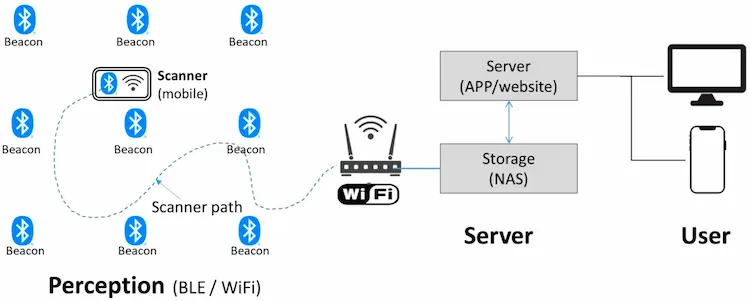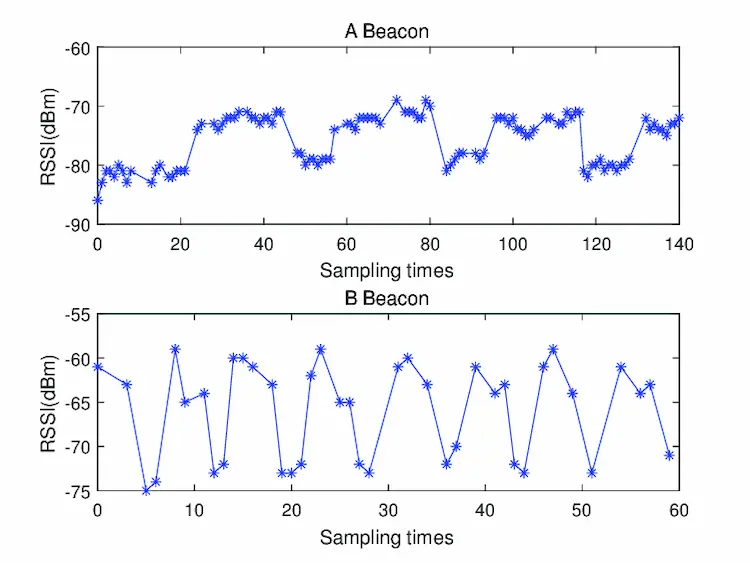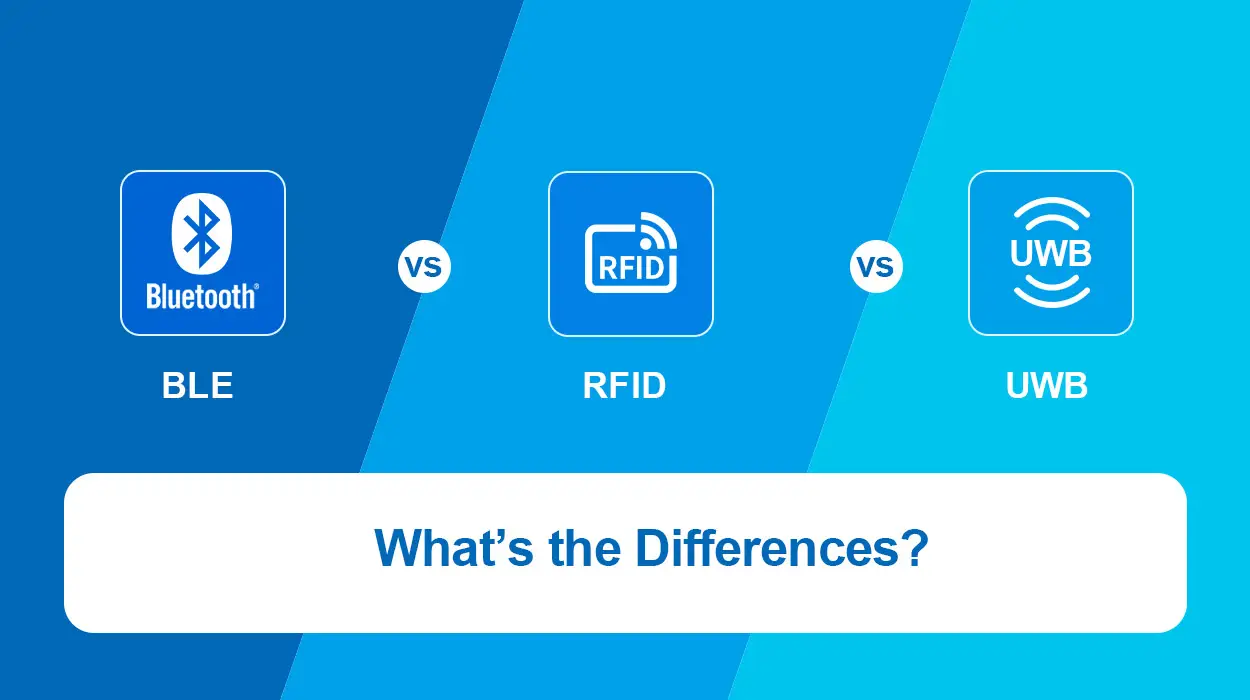Bluetooth RSSI (Received Signal Strength Indicator) is a measure that represents the relative quality level of a Bluetooth signal received on a device. The RSSI measurements for every seen device are provided by a Bluetooth radio anytime the device scans for Bluetooth devices. The Bluetooth RSSI values are always on a logarithmic scale, negative, and measured in decibels (dBm).
When the RSSI value is higher, the signal becomes more robust. The signal is always better when the RSSI value is closer to zero. For example, a pretty good value is below -50, a fairly reasonable value is between -70 to -80, while -100 indicates no signal at all. As the RSSI value significantly differs between chipset manufacturers, MOKOBlue employs an absolute and more consistent measure to determine the strength of a Bluetooth signal.
Understanding Bluetooth RSSI Range
It is not easy to estimate the range that Bluetooth technology is likely to cover, although it is developed to cover a wide range between two devices. Unlike other wireless devices, the strength of a Bluetooth signal enables developers to create Bluetooth wireless devices such as speakers, keyboards, and others.
Most Bluetooth devices are crucial as they can help you meet your desires. When using excellent Bluetooth signal strength, this technology is very significant. The range between the device’s connections is influenced by certain factors that include;
Radio spectrum
The radio spectrum usually ranges from 30 Hz to 300 GHz. It is essential always to check the coverage and data rates as a lower frequency offers a wide range, although it minimizes the support of your data rate. Bluetooth often uses a global ISM spectrum band of 2.4 GHz. This wireless connectivity is considered to be low-power.
Receiver sensitivity
It is the smallest amount of Bluetooth signal strength that a receiver can interpret. Nevertheless, Bluetooth can connect up to -103 dBm as it has a high sensitivity level. With this receiver sensitivity, you can adequately measure how a sound is heard depending on the PHY used.
Transmitting power
It is a design exchange between the power consumed and range. A signal can be strong even when a higher transmitting power is available from a slightly longer distance. If the transmitting power is increased, it is more likely that your device’s battery will use a lot of energy.
Path loss
Radio waves that broadcast through the air can sometimes cause reduced signal strength. This can occur over some distance, especially at a signal’s transmitting place. Obstacles between the receiver and the transmitter that impacts the signal’s strength are noticed at this point.
Antenna gain
The primary role of antennas is to switch radio waves from the receiver into electrical energy and electrical energy from the transmitter into radio waves. The antenna, location, and package affect the signal’s strength. Thus, Bluetooth can employ various antenna options ranging from –10 dBi to +10 dBi.
Strength and Connection Challenges of Bluetooth Signals
When broadcasting signals, Bluetooth employs Radio frequencies (RFs) to transfer signals from one device to the other. Throughout this period of sending signals, the Bluetooth signal can drop if the signals get blocked.
Some of the most common reasons that can cause a drop in the connection and strength of the Bluetooth signals are;
Concrete physical barriers
If your residing place has many physical barriers, the Bluetooth signal may be weak and drop significantly. If you need to employ Bluetooth, it may be essential to prioritize metals such as metal walls, filing cabinets, or refrigerators.
Wi-Fi and wireless devices
Wi-Fi routers are designed in a way that they use similar bandwidths in all Bluetooth devices. This can cause signal issues as some Bluetooth devices, when in use, they obstruct this connection.
Radio frequencies
Sometimes you can experience unintended radio frequencies radiators that may drop the strength of your Bluetooth signal. An inadequate or weak Bluetooth signal strength can be experienced if the device is closer to microwave ovens, power lines, or electric railroad tracks.
Bluetooth channel hopping
Bluetooth is an essential tool to employ when listening to music or sharing documents. An interfering channel can be picked when connecting two devices, causing a prompt drop in the Bluetooth signal.
How the Bluetooth RSSI Works
Bluetooth RSSI works best when the connection is strong. It is essential to know your device’s Received Signal Strength Indicator (RSSI) as Bluetooth versions and connecting devices are different. The strength of a Bluetooth signal can be determined by the RSSI reported. Moreover, RSSI does not reflect the speed of a Bluetooth connection; it only assists the user in knowing the strength of the signal received.
Bluetooth RSSI works by transferring a de-authentication packet to the wireless station. Similarly, this can be done by reconnecting the button found in the Network application. The wireless station is responsible for finding the most suitable access point (AP) to link to. The RSSI links back to the same AP if it is only within one range. The RSSI does not stop a wireless station from reconnecting to the same AP when in its usual form.
The value of the broadcasting power and distance determines the strength of a signal. When the value of broadcasting power is 2–4 dBm, the strength of the RSSI signal is around -25 to -100 in the distance ranging from 40 to 50 meters.
The Functionality of Bluetooth RSSI
In Bluetooth RSSI, five is the maximum limited number of the neighboring nodes. Exceeding this range can cause performance problems, mostly brought by signal interferences. Besides, it is possible to employ RSSI internally to work on a wireless networking card. This can be used to establish if the quantity of a channel’s radio energy is below a particular threshold.
The end-user can use wireless monitoring tools like Kismet, Wireshark, or Insider to examine the RSSI value in measuring the strength of a wireless network signal. Furthermore, a Wi-Fi scanner application can be used to measure the strength of the received signal at a precise location and time.
You can quickly obtain the RSSI without installing any application using a Mac OS X computer. This can be done through the following;
1. Long press the Alt key, then use the status menu to click on the Wi-Fi icon.
2. Use the list of the networks available to get the name of your connected network. The RSSI connection information is displayed right below the name of the connected network.
Instead of using a Wi-Fi scanner, a heat mapping tool can be used to map the strength of a signal in an entire place. This tool is essential as it enables the end-user to visualize the wireless coverage in various locations in a region.
Signal strength
RSSI measurements symbolize the signal’s relative quality received on a device. RSSI shows the received power level after any likely loss at the cable level and antenna. Thus, the signal is always stronger when the RSSI value is high.
Signal quality
The signal quality is better when the number of signal strengths is higher. Although these numbers are only hypothetical for perfect settings, the quality of signals relies on the device employed.
Channel width
The RSSI value is lesser when the channel is wide. Hence, it is essential to have smaller channel widths in some special conditions.
dBm
Although dBm and RSSI have different measurement units, they signify the same thing. Both of them stand for the network’s signal strength. The only difference between dBm and RSSI is that dBm is an absolute number representing the levels of power in milliwatts while RSSI is only a relative index. Thus, signal quality is always better when the dBm is closer to 0.
Acceptable Signal Strengths
RSSI wireless sensor networks have multiple localization protocols. This is because absolute positioning is mostly unavailable thus making localization more popular. Besides, no more hardware is required, not like in other alternatives.
How to Check Bluetooth RSSI on phones?
Whenever you know what you are looking for, it becomes easy to check the strength of your Bluetooth signal. Bluetooth RSSI can be accessed by reading the RSSI on the device’s settings. An ideal RSSI value of a Bluetooth device should be between -30 to -55.
Reading the Received Signal Strength Indicator (RSSI) can sometimes be challenging. It is essential to understand that a lower number indicates a lower connection while a higher number illustrates a better connection. The number is always displayed as negative.
Because of these reading indicators, below are some examples that can assist you in making the correct readings on your connection.
• A more strong connection is between -30 to -55
• A strong connection starts from -55 to -67
• A terrible connection starts from -80 to -90
• An unusable connection starts from -90 and below
Besides, a lousy Bluetooth signal can be noticed when the device has low batteries or environmental issues. Hence, if you see this, you can charge your device or swap the batteries with new ones and check if the device will become more stable by increasing the RSSI.
Regarding environmental issues, it is easier to overcome them. For example, as walls mainly cause interferences, it is essential always to rearrange your device appropriately and ensure that your RSSI increases.
How to Make the Strength of a Bluetooth Signal Stronger?
Before starting any connection, it is essential to run your device to verify if the software is Bluetooth compatible. This saves you time as it only takes a few seconds to determine if your Bluetooth connection will work.
Troubleshoot the strength of your Bluetooth signal whenever you may want to check the device’s software and hardware. Furthermore, when measuring your signal, it is essential to employ some of the troubleshooting diagnostics below;
• Ensure that the Bluetooth-enabled devices are far from each other.
• Make sure that your Wi-Fi router is utilizing different bandwidths.
• Check if the sensors and the transmitters are damaged.
• Dispose of any material that can impede the Bluetooth signal.
• Do not simultaneously use more than one Bluetooth device.
• On computers, always incorporate a USB Bluetooth signal extender.
It is an essential practice to keep testing your Bluetooth device. This can help you know if the device is perfectly working well at all times. Moreover, a testing device can help you run a full diagnostic, thus enabling your device to function as expected. You can also consider sourcing for other external factors that may cause interferences with your signal.
MOKOBlue Bluetooth RSSI Applications
Below are the main applications and use cases of MOKOBlue’s Bluetooth RSSI.
Proximity application
RSSI can be used for proximity applications. Bluetooth RSSI accuracy is fair enough, although results are based on the fluctuation of the radio signals. The RSSI enables the user to determine whether the signal is strong or weak; hence it becomes easy to know the closeness of the source. Even more better, a reasonably accurate distance estimate can be achieved by understanding the precise mapping between the RSSI and the position of the receiving device.
Distance measuring solution
Bluetooth RSSI can be used as a solution for measuring distance. It is employed to estimate the distance between a Bluetooth device and the source of interest. The value of Bluetooth RSSI can be repetitively scanned to boost accuracy and generate the proper distance over a fixed period.
Digital contact tracing
The Bluetooth RSSI technology provides a digital tracing solution close to the deployment location. Distance between the two Bluetooth radios is determined using the data regarding the received signal strength. The distance resolution of Bluetooth RSSI is restricted to 3-5 meters.
Assets tracking
Bluetooth RSSI can also be used for asset tracking. The value of RSSI can be used to establish the distance measure from a Bluetooth device to the sensor fixed on an asset. First, it can be used where the device is in a fixed position and the sensor moves, while the second is where the sensor is in a known place and the device moves. In both ways, the sensor gets a particular id, and the electronic circuitry provides the strength of the received signal.