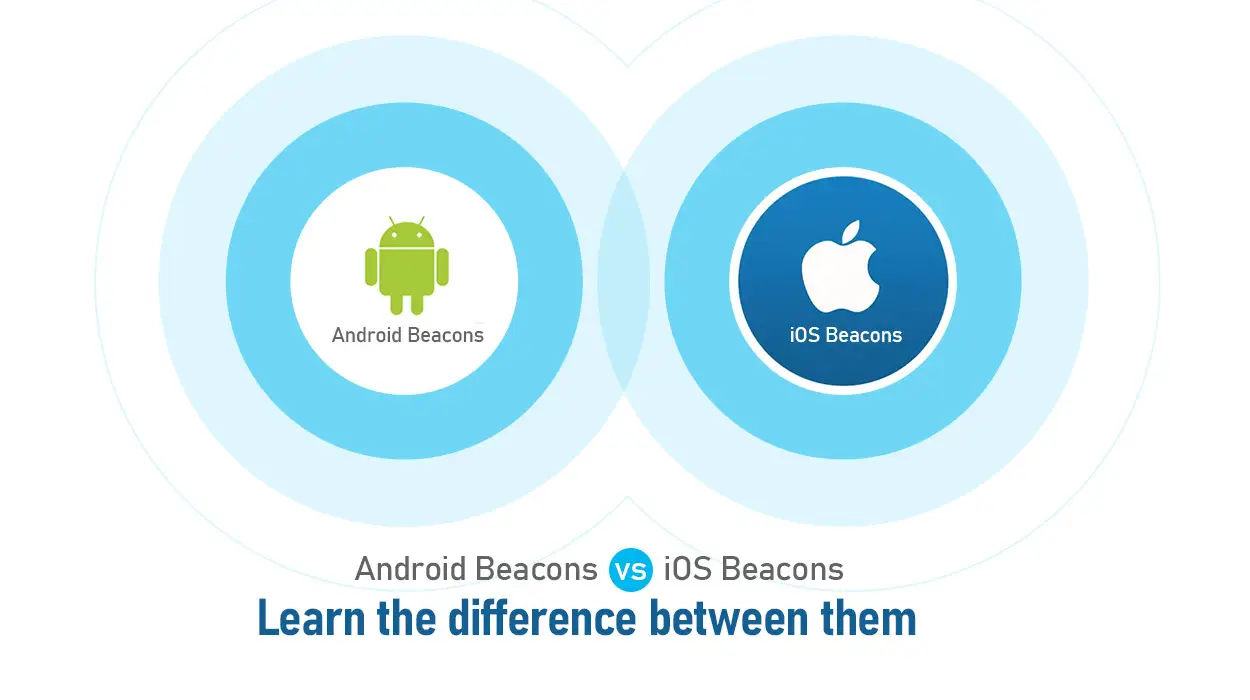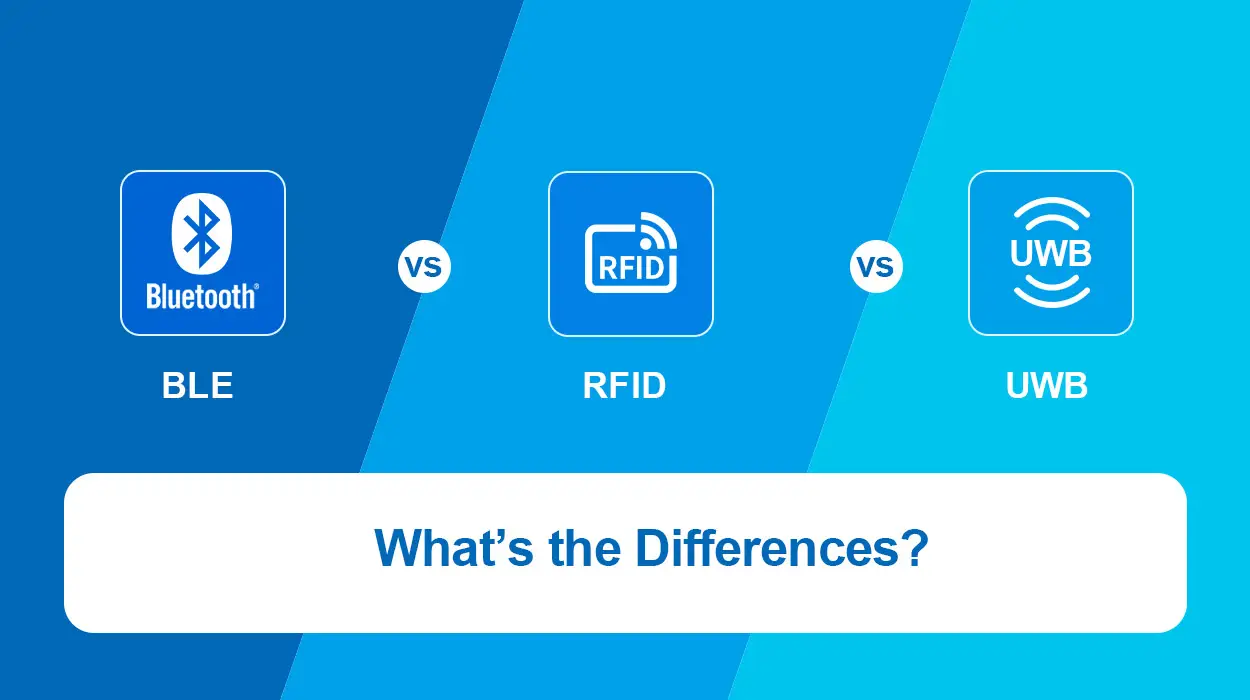You must be wondering which beacons are compatible with iOS and Android, and what is the difference between Android Beacons and iOS Beacons. In fact, compatibility is achieved by implementing a common Bluetooth standard on these mobile platforms. Whether it’s apple iBeacon, google Eddystone, or sensor beacon, it works with iOS and Android. Let’s get started from the comparison chart of Android beacons VS iOS beacons.
Comparison chart: Android beacons vs ios beacons
Android Beacons | iOS Beacons | |
Version | Android 4.3 and up | iOS 7 and up |
Activate advertising | Through Android library | Through CoreLocation and CoreBluetooth |
APP download | No need | Need |
BLE scanning | A continuously listening service is required to enable the ble scanning | BLE will be scanned and the app will be waked even though it’s ruuning in background |
Trigger Eddystone beacon | Trigger automatically with background operating system | Only scan Eddystone beacon but don’t trigger it automatically |
Battery consumption | Android L greatly improves ble beacon detection by offering flexibility to app developers with more customization options | iOS offers an out-of-the-box solution with fewer features, it consumes lots of battery by continuously transmitting ble ibeacons |
Does turning on Bluetooth on Android or iOS turn a mobile device into a beacon device?
No, turning on Bluetooth doesn’t make Android or iOS a beacon. If you want either platform to act as an advertising beacon, a custom application needs to be installed to launch ads. Android can do this through the Android Beacons Library. On iOS device, you can do this using the built-in CoreLocation and CoreBluetooth. However, Apple iOS does not have a background operating system that supports Eddystone triggers. While iOS apps can scan, view, and process Eddystone beacons, the iOS operating system still does not create a notification to launch the app when an Eddystone beacon is nearby.
On iOS and Android, if you leave Bluetooth on at all times in the Settings screen, it will send out both BLE and Bluetooth Classic packets so they can be spotted by external Bluetooth scanning apps. But these ads are by no means strictly BLE Beacon ads, and these non-beacon packets can still be detected using some scanning apps.
As long as Bluetooth is enabled on either platform, it can be detected based on what other applications are doing. There may be pre-existing applications on the phone that issue BLE GATT service ads, BLE beacon ads, or other similar ads. However, you can’t predict whether any device will do this as you are not able to predict what apps are installed. You also have no way of knowing which ads random apps will serve in a predictable way. If you’re looking for a way to detect another BLE device in a predictable way, you have to install a specific application on that device.
Whether the application should run all the time or only in the background
Apple announced that once a user has installed the app, the mobile device will “find” the beacon even if the app is closed or the user restarts his/her mobile device. As a result, devices with iOS 7 and above can now constantly scan BLE and wake up related apps, even if they are turned off, as long as they are within range of the beacon. However, Android devices do not have this type of beacon system at the operating system level. The only way to wake up in response to an Android beacons is to run a continuously listening service in the background.
Battery consumption:Android beacons vs ios beacons
Before Apple introduced iBeacon in iOS 7, all Bluetooth low-power technologies and the possibility of creating a stand-alone device could send their own ID 24/7, and, most modern Android phones also have the necessary hardware and software to detect BLE beacons.
iOS Beacons
Apple considered that adding any technology would bring concerns about the already limited battery life, so Apple ibeacon is based on its Bluetooth Low Energy (BLE) development. iBeacons periodically announce their presence by transmitting BLE iBeacons. Mobile devices can sense these signals and locate them relative to the beacon. This opens up new opportunities for context-aware behavior in mobile applications, such as location-based content delivery, client applications, and so on. But to use the beacons, the phone needs to do extra work to sense them, which in turn increases battery drain.
Android Beacons
Android, on the other hand, only supports Bluetooth LE starting with Android 4.3, and is more efficient than the iPhone. Google has greatly improved Bluetooth low-power beacon detection with the latest iteration of its Android operating system (Android L), which will allow developers to rely on the operating system for beacon detection just as ios does. However, Android will give developers more flexibility in detecting the kinds of beacons. The main problem with using Google’s solution is that it only works with Version L of Android. Android offers more customization options for app developers, while iOS offers an optimized out-of-the-box solution with fewer features.
Overall, we expect BLE battery consumption to continue to improve substantially with each generation of BLE chipset. Using a Bluetooth chipset designed specifically for the BLE use case, the new phones are extremely energy efficient, and in real life, the actual daily consumption of all modern phones is actually less than 1%.
Can iBeacon be used for proximity advertising on apps of iOS devices?
Yes. You can use the iOS app for proximity marketing. There are two ways:
1. Integrate with your own applications
The core goal of integrating beacons with applications is personalization. The beacon uses user information acquired during the registration process to send personalized messages. You can also analyze customer requirements by observing how they use the application. For example, if you have an online store, you can analyze customers’ shopping patterns and send relevant offers based on them.
2. Partner with third-party apps
90% of smartphone users subscribe to at least one rewards program app! When you don’t have an app, you can advance your campaign by partnering with other third-party apps.
This article should answer your questions about Android beacons vs iOS Beacons and help you make a better choice. In addition, we are the leading beacon manufacturer in the industry in China. Our beacons are compatible with iBeacon and Eddystone. You can contact us for more information about beacons.